Lazy Admin
“Lazy Admin” aims to make IT management and daily IT tasks more efficient with less effort. In this category, I share content ranging from automation tools to time-saving commands, and from scriptless system management to various other topics. It covers configuration management, automating daily routines, simplifying debugging processes, and much more, with practical tips and tool suggestions for both beginners and experienced managers. The “Lazy Admin” category is designed to lighten the workload of IT professionals by offering strategies and solutions that help them work smarter, faster, and more effectively.
-
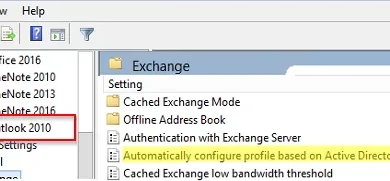
Automatic Outlook User Profile Configuration with ZeroConfigExchange
When a user with an Exchange/M365 mailbox starts Outlook on a computer for the first time, Outlook can automatically create and configure a mail profile for that user. When the ZeroConfigExchange (ZCE) option is enabled, Outlook can automatically get the user’s primary…
-
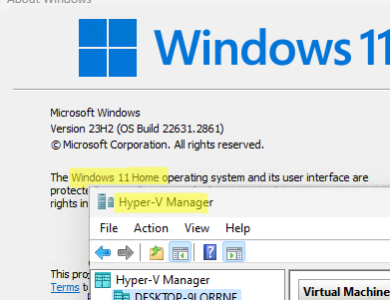
Enable Hyper-V on Windows 10/11 Pro and Home Editions
In addition to the Windows Server platform, the Hyper-V virtualization platform is also available in the desktop Windows editions. Users can create and run virtual machines using the built-in Hyper-V hypervisor. This article explains how to enable the Hyper-V feature…
-
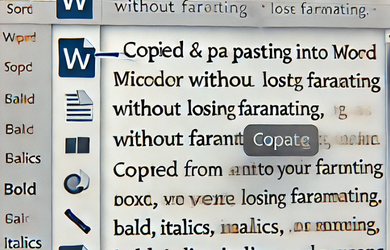
How to Copy and Paste into MS Word Without Losing Formatting
After updating to the latest version of Microsoft Office 2019, I started encountering an issue where copying and pasting text from browsers or other apps into a Word document resulted in losing the original formatting. In the past, copying formatted…
-

Neuralink Brain Chip Can Cure Blindness!
The owner of Tesla and SpaceX, Elon Musk, announced the development of an innovative brain implant called Blindsight. This implant aims to restore visual abilities to the visually impaired. Elon Musk stated that his company, Neuralink, has demonstrated the ability…
-

Windows 11 to swap speech recognition for Voice Access app
Windows is transitioning from its traditional speech recognition to the Voice Access app due to the latter’s integration of advanced AI technology. This move brings about significant improvements in accuracy, control, and accessibility. Voice Access enables the creation and utilization…
-

How to Disable Money Insights in Windows 11
If you find the Windows 11 money insight feature and its accompanying notifications to be intrusive, disabling them through the Settings app is a straightforward process. While the money insights feature can be beneficial, its value varies from person to…
