Lazy Admin
“Lazy Admin” aims to make IT management and daily IT tasks more efficient with less effort. In this category, I share content ranging from automation tools to time-saving commands, and from scriptless system management to various other topics. It covers configuration management, automating daily routines, simplifying debugging processes, and much more, with practical tips and tool suggestions for both beginners and experienced managers. The “Lazy Admin” category is designed to lighten the workload of IT professionals by offering strategies and solutions that help them work smarter, faster, and more effectively.
-
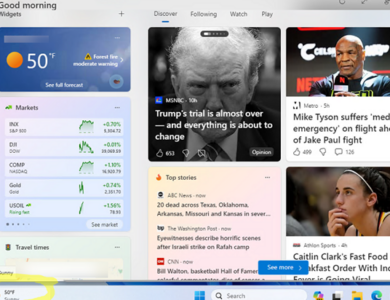
Disable and Completely Remove Widgets from Taskbar in Windows 11
Widgets are one of the new user interface elements in Windows 11. They are used to display dynamic information on the desktop, including weather, news, and other information from various sources. By default, the widget icon on the left side of…
-
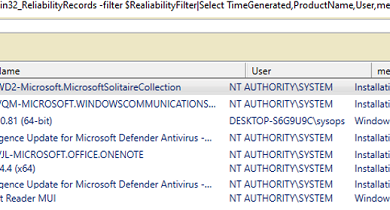
Check the Software Installation/Removal History in Windows
A complete history of software installations, updates, and removals on a computer can be found in Windows Event logs. These logs can also be used to identify the specific user who initiated the installation or removal of the application. …
-
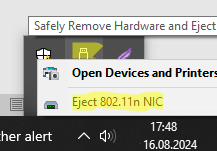
Remove a Specific Device from the Safely Remove Hardware List on Windows
The “Safely Remove Hardware and Eject Media” menu in the system tray might contain devices the user never intends to remove. These include USB network adapters, Type-C-connected monitors, SATA/SSD drives (displayed as removable media), USB sound cards, mouse devices, etc.…
-
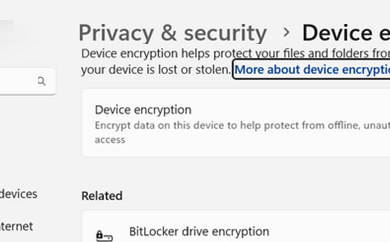
Disable BitLocker Automatic Drive Encryption in Windows 11
Starting with Windows 11 24H2, when you perform a clean install or reinstall the OS on a device with a TPM chip and Secure Boot enabled, all drive partitions are automatically encrypted. All drives connected to the computer (including the system drive)…
-
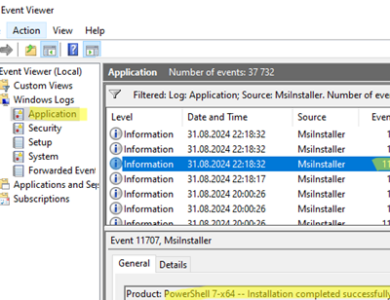
Check the Software Installation/Removal History in Windows
A complete history of software installations, updates, and removals on a computer can be found in Windows Event logs. These logs can also be used to identify the specific user who initiated the installation or removal of the application. How…
-
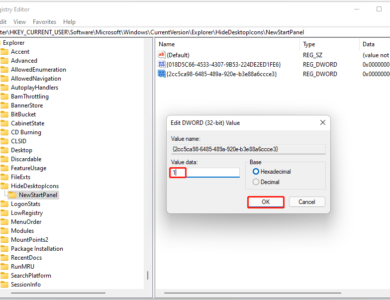
Remove About This Picture in Windows 11
If you’re dealing with an app that starts automatically, disrupts your wallpapers, and resists being removed by right-clicking or dragging it to the recycle bin, you’re not alone. These issues often occur due to hidden or stubborn programs that can…
